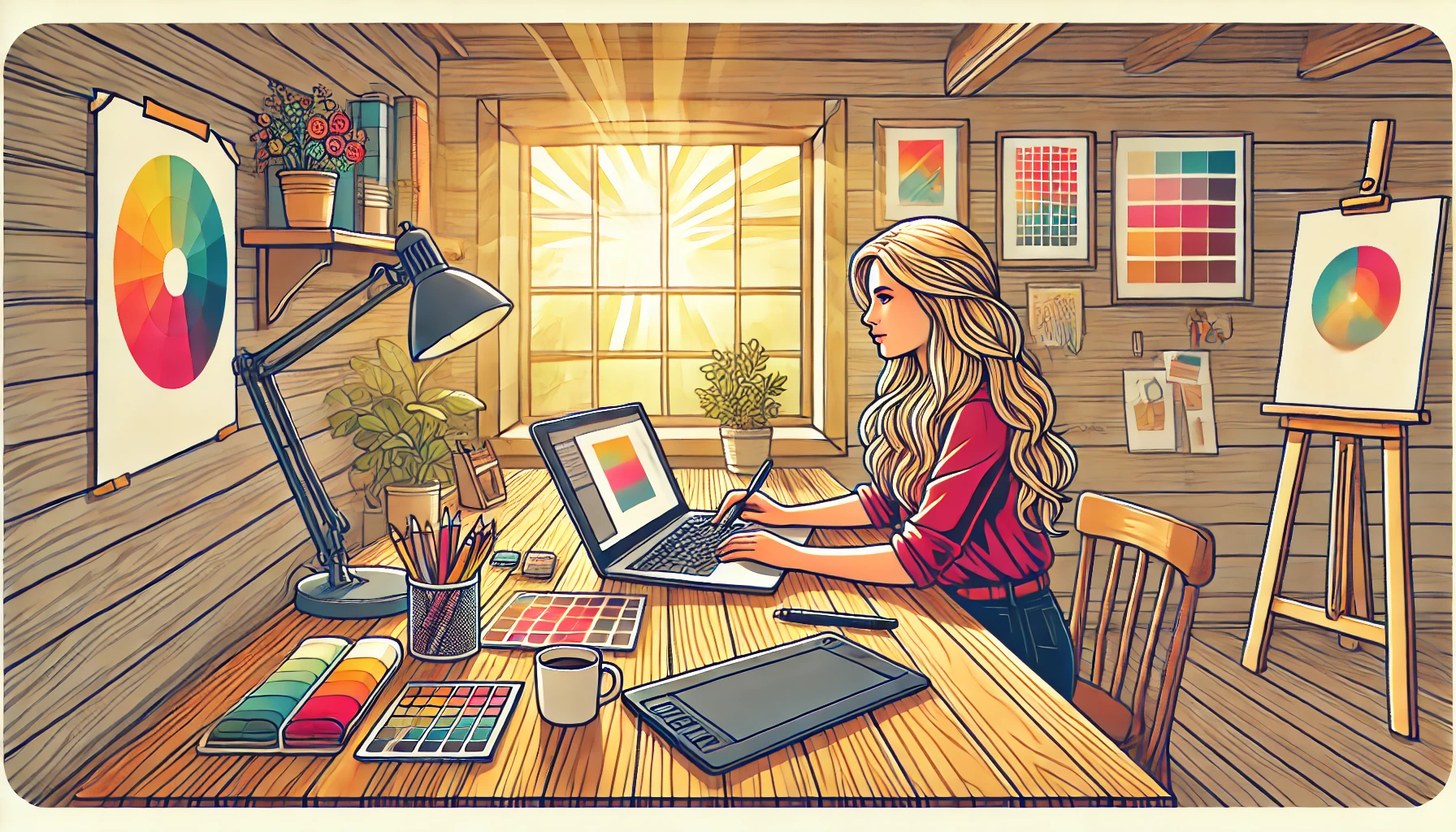
Selling Canva designs on Etsy represents an excellent opportunity to monetize your creativity while tapping into a thriving marketplace of digital product buyers. This lucrative side hustle requires minimal startup costs yet offers substantial passive income potential for designers at any skill level. With the right approach to creating, listing, and marketing your templates, you can build a sustainable online business that generates revenue while you sleep.
Download your Etsy customer emails and start doing email marketing.
Connect your Etsy shop, export customer data, and build powerful email campaigns to boost your sales.
Get Started For Free
What Makes Canva Templates Sell on Etsy
The digital product marketplace on Etsy continues to expand rapidly as more buyers seek customizable design solutions. Canva templates appeal to Etsy shoppers because they provide professional-looking designs without requiring advanced design skills or expensive software. Small business owners, social media managers, and everyday consumers appreciate the ability to quickly customize templates for their specific needs without hiring a designer.
Most successful Canva template sellers focus on specific niches rather than creating generic designs. Popular categories include social media templates, wedding stationery, resume designs, and business branding kits. The key to standing out lies in creating unique, high-quality designs that solve specific problems for your target audience while maintaining ease of use.
Templates that perform best typically include comprehensive customization options while remaining accessible to beginners. When you provide value through thoughtfully designed templates that save customers time and effort, you position yourself for long-term success in this competitive but rewarding market.
Finding Your Profitable Template Niche
Selecting the right niche forms the foundation of your Canva template business. Rather than attempting to create designs for everyone, focusing on a specific market segment allows you to develop deeper expertise and build a recognizable brand. Your niche selection should balance your personal interests with market demand to ensure sustainable motivation and sales potential.
Research trending topics on Etsy by examining bestselling templates and noting gaps in the marketplace. Pay attention to seasonal trends, emerging business needs, and underserved categories where you might face less competition. Tools like Google Trends, Pinterest, and Etsy’s own search suggestions can reveal valuable insights about what potential customers are actively seeking.
Consider your unique skills and experiences when choosing your niche. If you have background knowledge in a particular industry or hobby, leverage this expertise to create templates that address specific pain points others might miss. For example, if you have experience in education, you might create classroom management templates or educational worksheets that stand out from generic offerings.
The most profitable niches often exist at the intersection of growing demand and limited competition. Look for categories with steady search volume but fewer established sellers, allowing you to position yourself as a specialist rather than competing directly with hundreds of similar products.
Creating Professional Canva Templates
Designing templates that sell requires understanding both Canva’s platform capabilities and your target customer’s needs. Start by setting up your Canva account, considering whether the free version meets your needs or if Canva Pro’s additional features justify the investment. While not strictly necessary, Canva Pro offers expanded access to premium elements, brand kit functionality, and background removal tools that can enhance your template creation process.
Begin each design project with thorough research of existing templates in your niche. Study bestselling designs to understand what appeals to buyers, but focus on creating original work rather than mimicking competitors. Your unique perspective and design sensibilities will help your templates stand out in a crowded marketplace.
When designing templates, prioritize user-friendliness alongside visual appeal. Consider how easily customers can customize your designs, particularly those with limited technical skills. Clear text hierarchies, logical grouping of elements, and intuitive layouts make templates more accessible and therefore more valuable to buyers.
Remember that Canva’s terms of service permit selling original designs you create using their platform, but prohibit reselling their pre-made templates without significant modification. Always create your designs from scratch using Canva’s tools and elements to ensure compliance with their commercial use policies.
Designing Templates That Customers Love
Creating templates that generate consistent sales requires understanding what makes designs both attractive and functional for your target audience. Focus on solving specific problems through your designs rather than creating templates solely based on aesthetic appeal. For example, a restaurant menu template should balance visual appeal with practical considerations like readability and information hierarchy.
Include sufficient customization options without overwhelming users with too many choices. Pre-designed color palettes, font pairings, and element groupings help customers achieve professional results while maintaining creative control. Consider creating templates with coordinating designs to encourage bundle purchases and increase your average order value.
Test your templates thoroughly before listing them for sale:
- Ensure all elements are properly aligned and grouped
- Verify that text is easily editable without disrupting the design
- Check that the template works correctly in the free version of Canva if targeting that audience
- Confirm that instructions are clear and comprehensive for users of all skill levels
Pay special attention to current design trends without creating templates that will quickly look dated. Timeless designs with modern touches often perform better long-term than templates that follow fleeting trends too closely. This approach ensures your products remain relevant and continue generating sales for months or years after creation.
Preparing Your Templates for Sale
Once you’ve created your designs, proper preparation ensures customers have a seamless experience using your templates. Create comprehensive documentation that walks buyers through accessing and customizing your designs. Clear instructions reduce customer service inquiries and improve satisfaction, leading to better reviews and repeat purchases.
Generate the shareable Canva template link that allows customers to access your design. This link should be included in a professionally formatted PDF along with step-by-step instructions, customization tips, and any necessary disclaimers about font substitutions or element usage. Consider including a brief tutorial with screenshots to help visual learners navigate the customization process.
Develop compelling mockups that showcase your templates in realistic contexts. These product images help potential buyers visualize how they might use your designs in their own projects. Create multiple mockups showing different customization options to demonstrate the template’s versatility and appeal to various customer needs.
Format your deliverable files professionally with consistent branding that reinforces your shop identity. Include your shop name, website, and contact information in case customers need assistance. This attention to detail enhances the perceived value of your digital products and encourages customers to return for future purchases.
Setting Up Your Etsy Shop for Success
Creating an effective Etsy shop requires thoughtful planning beyond simply uploading your templates. Begin by selecting a memorable shop name that reflects your brand identity and the types of templates you sell. Choose something distinctive yet easy to spell and remember, ideally incorporating keywords related to your niche.
Complete your shop profile thoroughly, including a professional bio that highlights your design experience and expertise. Add a high-quality profile photo or logo that creates visual brand recognition. Your shop policies should clearly outline what customers can expect regarding digital delivery, customization options, and support availability.
Organize your shop into logical sections based on template categories or use cases. This structure helps customers navigate your offerings and find relevant products quickly. Consider creating featured listings for your best-selling or newest templates to draw attention to these products when customers visit your shop.
Invest time in creating a cohesive visual identity across your shop through consistent colors, fonts, and photography styles. This professional presentation builds trust with potential buyers and distinguishes your shop from competitors who may take a less polished approach to their Etsy presence.
Crafting Listings That Convert
Your product listings serve as virtual salespeople, convincing potential customers that your templates are worth purchasing. Start with descriptive, keyword-rich titles that clearly communicate what you’re selling while incorporating terms shoppers might use when searching. Avoid keyword stuffing, instead focusing on natural language that accurately describes your product.
Write compelling product descriptions that highlight both features and benefits:
- Explain exactly what’s included in the download package
- Describe how the template solves specific problems for the customer
- Detail the customization options available
- Specify whether the template works with Canva’s free version or requires Canva Pro
Use high-quality images that showcase your templates from multiple angles and in different contexts. Include mockups showing the template in use, close-ups of important details, and examples of different customization options. These visuals help customers understand exactly what they’re purchasing and how they might adapt it to their needs.
Set competitive pricing based on market research, the complexity of your designs, and the value they provide to customers. While you may be tempted to undercut competitors when starting out, pricing too low can actually reduce perceived value and limit your long-term earning potential. Consider offering bundle discounts to encourage larger purchases while maintaining profitable individual pricing.
Optimizing for Etsy SEO
Visibility in Etsy’s search results directly impacts your sales potential. Research relevant keywords using Etsy’s search bar, which shows popular search terms as you type. Tools like Marmalead or eRank can provide additional keyword insights specific to the Etsy marketplace. Focus on long-tail keywords that target specific customer needs rather than competing for highly generic terms.
Incorporate your primary keywords naturally throughout your listing:
- Place the most important keywords near the beginning of your title
- Include secondary keywords in your description’s opening paragraph
- Use relevant keywords in your tags, selecting terms that complement rather than duplicate your title
- Add keywords to your shop sections and announcements where appropriate
Regularly update your listings to maintain relevance in Etsy’s search algorithm. Minor adjustments to titles, descriptions, and tags can improve visibility over time. Monitor which listings perform well and analyze their characteristics to inform optimizations for underperforming products.
Remember that customer engagement metrics like click-through rates and conversion rates influence search ranking. Create listings that not only include relevant keywords but also compel shoppers to click and purchase. Clear, attractive thumbnail images and persuasive titles play crucial roles in driving these engagement metrics.
Delivering and Supporting Your Templates
The customer experience doesn’t end when someone purchases your template. Providing seamless delivery and excellent support ensures positive reviews and repeat business. Set up automatic digital delivery through Etsy to ensure customers receive their files immediately after purchase, eliminating waiting time and reducing support inquiries.
Create comprehensive documentation that accompanies your templates, including clear instructions for accessing and editing the design in Canva. Include troubleshooting tips for common issues and answers to frequently asked questions. This proactive approach reduces support requests while improving customer satisfaction.
Respond promptly to customer messages, typically within 24 hours or less. Even when facing complicated questions or unreasonable requests, maintain a professional, helpful tone. Remember that your communication directly impacts reviews, which influence future purchasing decisions from other potential customers.
Consider offering limited customization services as an upsell opportunity. While extensive custom work may not scale efficiently, simple modifications like color changes or text adjustments can provide additional revenue with minimal time investment. Clearly outline the scope and pricing for these services to manage customer expectations.
Marketing Your Canva Templates Beyond Etsy
While Etsy provides built-in traffic, supplementing with external marketing strategies significantly increases your sales potential. Develop a cohesive social media strategy focused on platforms where your target customers spend time. Visual platforms like Pinterest and Instagram work particularly well for template businesses, allowing you to showcase your designs in action.
Create valuable content that demonstrates your expertise and the benefits of your templates:
- Share design tips and tutorials related to your niche
- Post before-and-after transformations using your templates
- Highlight customer success stories (with permission)
- Provide free resources that complement your paid templates
Build an email list to develop direct relationships with potential and existing customers. Offer a free template or design resource in exchange for email signups, then nurture these subscribers with valuable content and occasional promotions. This direct communication channel reduces your dependence on Etsy’s platform while building customer loyalty.
Collaborate with complementary businesses or influencers who share your target audience. Cross-promotions, guest posting, or affiliate arrangements can introduce your templates to new potential customers. These partnerships often prove more effective than paid advertising, particularly when you’re first establishing your template business.
Scaling Your Template Business
As your shop gains traction, implement strategies to grow your business without proportionally increasing your workload. Create template bundles or collections that encourage larger purchases while providing customers with greater value. These product groupings often sell at a slight discount compared to individual templates but increase your average order value.
Develop systems for efficiently creating new templates based on proven sellers. Establish design frameworks and component libraries that allow you to quickly produce variations while maintaining consistent quality. This approach enables you to expand your product catalog without starting each design from scratch.
Track performance metrics to identify your most profitable products and marketing channels. Invest more resources in high-performing areas while refining or phasing out underperforming templates. This data-driven approach ensures you focus your limited time and energy on activities with the greatest return on investment.
Consider diversifying your sales channels beyond Etsy once you’ve established a successful template business. Your own website, other marketplaces like Creative Market, or course platforms offer additional revenue streams and reduce platform dependency. Each channel has unique advantages and customer demographics that can complement your Etsy presence.
Growing Your Canva Template Business Long-Term
Sustainable success in selling Canva templates requires adapting to changing market conditions and customer needs. Stay current with design trends by following industry publications, studying successful competitors, and monitoring social media for emerging styles. Regularly refresh your bestselling templates with updated elements while maintaining their core functionality.
Invest in continuing education to expand your design skills and Canva expertise. As Canva adds new features and capabilities, incorporate these innovations into your templates to maintain a competitive edge. Your growing technical proficiency allows you to create increasingly sophisticated designs that command premium prices.
Develop deeper customer relationships through personalized follow-up and exceptional support. Consider implementing a customer loyalty program that rewards repeat purchases or referrals. These relationships not only generate direct sales but also provide valuable feedback for improving existing templates and identifying opportunities for new products.
Analyze broader market trends to anticipate future customer needs. Economic shifts, industry developments, and technological changes all influence demand for specific template types. Positioning your business ahead of these trends allows you to develop products that meet emerging needs before the market becomes saturated.
Avoiding Common Pitfalls for Template Sellers
Many new template sellers make preventable mistakes that limit their success potential. Understand Canva’s licensing terms thoroughly to ensure you’re creating compliant products. Using Canva’s elements in your templates is permitted, but reselling their pre-made templates violates their terms of service and puts your business at risk.
Resist the temptation to create generic templates that appeal to everyone but excite no one. Highly specialized templates that solve specific problems for defined audience segments typically outperform broad, general-purpose designs. Your marketing becomes more focused and effective when you target specific customer needs.
Maintain realistic expectations about income growth, particularly in the early months. Building a successful template business requires consistent effort over time rather than overnight success. Many sellers become discouraged when immediate sales don’t materialize, abandoning their shops before gaining traction.
Avoid neglecting the business aspects of your template venture in favor of design work. While creating new templates is important, equal attention should go to marketing, customer service, and strategic planning. The most successful sellers balance creative work with these essential business functions.
Start Your Canva Template Business Today
Selling Canva templates on Etsy offers a flexible, low-risk path to generating income from your design skills. The combination of Etsy’s established marketplace and Canva’s user-friendly platform creates unique opportunities for creative entrepreneurs willing to invest time in developing quality products. With thoughtful niche selection, professional template creation, and strategic marketing, you can build a sustainable business that provides both financial rewards and creative fulfillment.
Begin by researching potential niches and creating your first collection of templates. Start small with 10-15 high-quality designs rather than rushing to fill your shop with numerous lower-quality options. This focused approach allows you to refine your processes and understand customer preferences before scaling your operations.
Remember that success in this business model comes from consistently delivering value to your customers through well-designed, user-friendly templates. When you solve real problems and save people time through your designs, positive reviews and repeat business naturally follow. Your Canva template business can grow from a side hustle into a significant income source with the right combination of creativity, strategy, and persistence.
Citations: [1] https://www.keepcanva.com/2023/12/how-to-sell-canva-templates-on-etsy.html [2] https://goldcityventures.com/using-canva-to-sell-on-etsy/ [3] https://litcommerce.com/blog/selling-templates-on-etsy/ [4] https://www.conquerthedigitalempire.com/blog-all/how-to-sell-canva-templates-on-etsy [5] https://www.firtherdesignco.com/blog/how-to-sell-canva-templates-on-etsy [6] https://www.growingyourcraft.com/blog/how-to-sell-canva-templates-on-etsy-guide [7] https://www.youtube.com/watch?v=Yz-CPV-sKso [8] https://www.youtube.com/watch?v=oChspb13GG0 [9] https://www.thesideblogger.com/how-to-sell-canva-templates/ [10] https://www.youtube.com/watch?v=A4ieg3QRumo