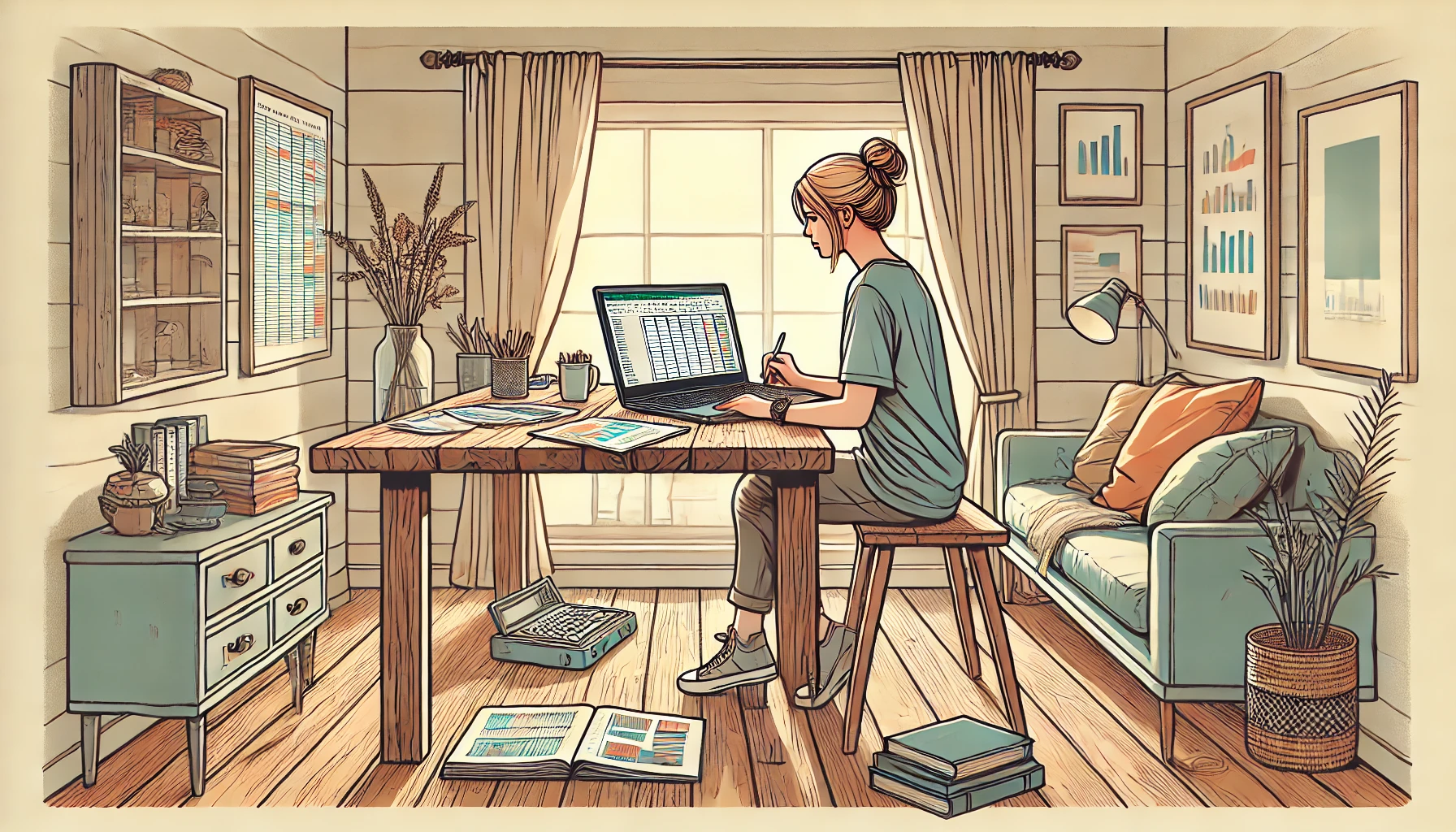
Turning your Excel expertise into a profitable side hustle represents an exciting opportunity for spreadsheet enthusiasts looking to monetize their skills. Selling Excel templates on Etsy has emerged as a lucrative venture that allows you to create once and profit repeatedly through digital downloads. With millions of active buyers searching for ready-made solutions to organize their lives and businesses, your Excel templates could become a steady source of passive income.
Download your Etsy customer emails and start doing email marketing.
Connect your Etsy shop, export customer data, and build powerful email campaigns to boost your sales.
Get Started For Free
Why Excel Templates Sell So Well on Etsy
Etsy might seem like an unlikely platform for selling spreadsheets, but the marketplace has evolved beyond handcrafted items to include a thriving digital product ecosystem. Understanding why Excel templates perform exceptionally well helps you position your offerings strategically.
Many Etsy shoppers seek pre-made templates because they lack the time or technical skills to build complex spreadsheets from scratch. These customers recognize the value of paying a modest fee for a professional template rather than spending hours creating their own. The appeal extends across diverse demographics—from small business owners tracking finances to teachers organizing grades or individuals managing personal budgets.
Excel templates offer an attractive value proposition compared to custom solutions. Purchasing a template costs significantly less than hiring an Excel consultant, making them accessible to budget-conscious buyers. This affordability, combined with immediate delivery and unlimited use, creates a compelling reason for customers to choose your templates over custom-built alternatives.
Most Popular Template Categories
Before creating your first template, researching high-demand niches helps you focus your efforts where they’ll generate the most sales. Market research reveals several consistently popular categories that perform well on Etsy.
Financial management templates consistently rank among the top sellers on Etsy. Budget planners, expense trackers, debt payoff calculators, and investment trackers appeal to a wide audience concerned with managing their money effectively. These templates often include visual elements like charts and graphs that help users visualize their financial progress at a glance.
Business management tools represent another lucrative category for template creators. Invoice templates, inventory trackers, project management systems, and customer relationship databases help small business owners and entrepreneurs streamline their operations. These templates save buyers significant time while providing professional-looking solutions they can implement immediately.
Personal organization templates attract buyers looking to bring structure to their daily lives. Meal planners, habit trackers, wedding planners, and fitness logs help individuals organize various aspects of their personal lives. These templates often incorporate visually appealing designs that motivate users to maintain their organizational systems.
- Financial templates: Budget planners, debt trackers, investment calculators
- Business tools: Invoice templates, inventory systems, project trackers
- Personal organization: Habit trackers, meal planners, fitness logs
- Educational resources: Grade books, lesson planners, student progress trackers
Creating Excel Templates That Sell
Developing templates that stand out in a competitive marketplace requires attention to both functionality and aesthetics. Your goal should be creating templates that solve specific problems while being intuitive enough for users with varying Excel proficiency levels.
Start by identifying a specific problem your template will solve. Rather than creating a generic “budget template,” develop a “Debt Snowball Payment Calculator with Automatic Payoff Date Projections.” Specificity helps your template stand out and attracts buyers searching for solutions to particular challenges. This targeted approach also allows you to address pain points more effectively than one-size-fits-all alternatives.
Focus on creating templates that balance powerful functionality with user-friendly design. Many Etsy shoppers have limited Excel skills, so your template should work intuitively without requiring advanced knowledge. Include clear instructions, label cells appropriately, and lock formulas to prevent accidental changes that could break functionality.
Designing User-Friendly Templates
The visual appeal of your templates significantly impacts their perceived value and usability. Professional design elements elevate your templates above free alternatives available online.
Consistent formatting creates a polished, professional appearance that enhances user experience. Choose complementary color schemes that improve readability and create visual hierarchy. Use consistent fonts throughout your template, limiting yourself to 2-3 font styles maximum. Apply cell formatting consistently for dates, currencies, and percentages to maintain a cohesive look.
Navigation plays a crucial role in user satisfaction, especially for complex templates with multiple sheets. Add a dashboard or table of contents that links to different sections of your template. Include clear section headers and use color-coding to distinguish different functional areas. Consider adding navigation buttons that help users move between sheets without scrolling through tabs.
Incorporate visual elements that enhance understanding and engagement. Charts and graphs transform raw data into visual insights that help users grasp information quickly. Progress bars and conditional formatting provide visual feedback that motivates users to engage with the template regularly. These visual elements add significant value beyond basic spreadsheet functionality.
- Visual design elements: Consistent color schemes, professional fonts, clean layouts
- Navigation features: Linked table of contents, section headers, navigation buttons
- Data visualization: Charts, graphs, progress trackers, conditional formatting
- User guidance: Instructions tab, cell comments, protected formulas
Testing Before Listing
Thorough testing prevents negative reviews and customer service headaches after your template goes live. Implementing a comprehensive testing process ensures your templates function flawlessly across different scenarios.
Test your template with various data scenarios to ensure formulas work correctly under different conditions. Enter minimum and maximum values to check for calculation errors or display issues. Try deliberately entering incorrect data formats to see how your template handles errors. These tests help identify edge cases where your template might break or produce unexpected results.
Compatibility testing across different Excel versions prevents frustrating customer experiences. Test your template in multiple versions of Excel, including older releases that customers might still use. If possible, check compatibility with Google Sheets and other spreadsheet applications. Document any version-specific features or limitations in your listing to set appropriate expectations.
Ask friends or colleagues unfamiliar with your template to test it without instructions. Observe where they struggle or become confused, then use this feedback to improve usability. This “fresh eyes” approach often reveals unintuitive elements that you might overlook due to your familiarity with the template.
Setting Up Your Etsy Shop for Success
Creating an effective Etsy shop involves more than simply uploading your templates. Strategic setup decisions significantly impact your visibility and conversion rates.
Choose a shop name that clearly communicates what you sell while being memorable and distinctive. Names like “EfficiencySpreadsheets” or “OrganizedExcelDesigns” immediately tell shoppers what you offer. Avoid overly clever or vague names that might confuse potential customers about your products. Remember that your shop name becomes part of your URL, so choose something concise and easy to spell.
Develop consistent branding that creates a professional impression and builds recognition. Create a cohesive visual identity with a logo, banner, and product images that share common design elements. Use the same color palette and typography across all visual elements to strengthen brand recognition. This visual consistency helps your shop appear established and trustworthy to potential buyers.
Write a compelling shop description that explains your expertise and the value your templates provide. Share your background with Excel and why you’re qualified to create professional templates. Describe the problems your templates solve and the benefits customers can expect. This narrative helps build credibility and connects with potential buyers on an emotional level.
Creating Compelling Listings
Your product listings serve as virtual salespeople, convincing browsers to become buyers. Optimizing each element of your listings increases their effectiveness.
Craft strategic titles that balance SEO keywords with human readability. Include your main keyword phrase near the beginning of the title, followed by descriptive modifiers. For example: “Small Business Budget Template | Financial Planner for Entrepreneurs | Excel Spreadsheet.” This approach helps your listing appear in relevant searches while clearly communicating what you’re selling.
Product descriptions should thoroughly explain features, benefits, and usage instructions. Begin with a compelling overview that highlights the main problem your template solves. Detail specific features and explain how each one benefits the user. Include clear instructions for downloading, opening, and using the template to prevent confusion after purchase.
High-quality images showcase your template’s value and functionality. Create multiple screenshots highlighting different features and sections of your template. Use mockups showing the template in use on a computer or tablet for a professional presentation. Consider creating before/after comparisons demonstrating how your template transforms disorganized data into clear insights.
- Write titles with primary keywords near the beginning for better search visibility.
- Structure descriptions with clear sections for features, benefits, and instructions.
- Include technical specifications like file format, Excel version compatibility, and device requirements.
- Address potential questions about customization, updates, and usage rights.
Marketing Your Excel Templates
Creating exceptional templates represents only half the equation—effective marketing ensures they reach your target audience. Implementing a multi-channel marketing strategy amplifies your visibility beyond Etsy’s internal search.
Social media platforms offer powerful tools for showcasing your templates visually. Pinterest works particularly well for template marketing because its visual nature and search functionality align perfectly with digital products. Create pins featuring screenshots of your templates with text overlays highlighting key benefits. Instagram allows you to share template features through carousel posts and stories, building an audience interested in organization and productivity.
Content marketing establishes your expertise while driving organic traffic to your shop. Start a blog covering topics related to your templates, such as “10 Ways to Track Your Finances More Effectively” or “How to Streamline Your Project Management Process.” Include helpful tips that demonstrate your knowledge while naturally mentioning how your templates solve specific problems. This approach attracts potential customers through valuable information rather than direct selling.
Email marketing builds relationships with potential and existing customers. Offer a free simplified template in exchange for email signups to build your list. Send regular newsletters featuring new template releases, usage tips, and exclusive discounts for subscribers. This direct communication channel allows you to reach interested prospects without depending entirely on Etsy’s marketplace.
Optimizing for Etsy Search
Understanding how Etsy’s search algorithm works helps your listings appear in relevant searches. Strategic optimization increases your visibility to potential buyers.
Keyword research forms the foundation of Etsy SEO. Use tools like Marmalead or eRank to identify high-traffic, low-competition keywords relevant to your templates. Study competitor listings to see which search terms they target. Pay attention to the auto-suggest feature when typing in Etsy’s search bar, as these suggestions reflect common search queries.
Strategically place keywords throughout your listing for maximum impact. Include your primary keyword in your title, first paragraph of description, and tags. Use secondary keywords in later sections of your description and remaining tags. Avoid keyword stuffing, which can make your listing sound unnatural and potentially trigger spam filters.
Etsy’s algorithm considers multiple factors beyond keywords when ranking listings. Recent sales and positive reviews signal to Etsy that your shop is trustworthy and popular. Listing freshness matters, so regularly update your listings with new information or images. Complete all shop policies and provide excellent customer service to maintain a high shop score, which influences search ranking.
- Keyword placement: Title, first paragraph, tags, attributes
- Shop performance metrics: Sales history, review quality, response rate
- Listing completeness: All images used, detailed descriptions, attributes filled
- Customer engagement: Favorites, click-through rate, conversion rate
Providing Excellent Customer Service
Outstanding customer service builds your reputation and encourages repeat business. Implementing efficient systems helps you manage customer interactions effectively.
Respond promptly to customer inquiries to demonstrate reliability and professionalism. Aim to answer messages within 24 hours, even if just to acknowledge receipt and provide a timeline for a more detailed response. Set up auto-replies when you’ll be unavailable for extended periods. Quick responses prevent potential customers from looking elsewhere and show existing customers you value their business.
Create comprehensive documentation that anticipates common questions. Develop a detailed FAQ section addressing technical requirements, download instructions, and usage guidance. Include this information in both your listing description and as a separate document delivered with the template. Clear documentation reduces support requests while improving customer satisfaction.
Handle problems gracefully when they arise, turning potential negatives into positive experiences. Listen carefully to customer concerns without becoming defensive. Offer solutions rather than excuses, such as providing additional guidance or making template adjustments. Consider offering refunds when appropriate—the goodwill generated often outweighs the financial cost.
Managing Reviews and Feedback
Customer reviews significantly impact your shop’s visibility and credibility. Implementing strategies to generate positive reviews helps your business grow.
Encourage satisfied customers to leave reviews by sending a friendly follow-up message after purchase. Thank them for their business and politely mention how reviews help your shop grow. Include specific instructions for leaving a review to make the process easier. This gentle reminder often prompts happy customers who might otherwise forget to share their positive experience.
Address negative reviews professionally and constructively. Respond publicly with a polite, solution-oriented message that demonstrates your commitment to customer satisfaction. Contact the customer privately to resolve their issue, offering additional support or adjustments to the template. Many customers will update negative reviews after receiving excellent service in response to their concerns.
Use feedback as a valuable resource for improving your templates. Look for patterns in customer questions or complaints that might indicate areas for enhancement. Regularly update your templates based on this feedback, then mention these improvements in your listing descriptions. This continuous improvement cycle creates increasingly valuable products while demonstrating your responsiveness to customer needs.
- Send a follow-up message 3-5 days after purchase to check satisfaction and gently request a review.
- Respond to all reviews—positive and negative—within 48 hours.
- Analyze feedback monthly to identify improvement opportunities.
- Update templates quarterly based on customer suggestions and changing needs.
Scaling Your Excel Template Business
Once you’ve established a successful foundation, strategic expansion helps your business grow sustainably. Implementing these scaling strategies increases your income without proportionally increasing your workload.
Diversify your template offerings to appeal to different customer segments. Create templates at various price points, from simple budget trackers to comprehensive business management systems. Develop templates for different industries or life situations to broaden your potential customer base. This diversification reduces reliance on any single product while allowing you to reach new markets.
Bundle related templates to increase your average order value. Create themed collections like “Complete Small Business Financial Suite” or “Ultimate Wedding Planning Package” that combine complementary templates at a slight discount compared to individual purchases. These bundles provide excellent value for customers while significantly increasing your revenue per transaction.
Consider expanding beyond Etsy to maximize your reach and reduce platform dependency. Create your own website using platforms like Shopify or WooCommerce to sell templates directly to customers. List your products on other marketplaces like Creative Market or Gumroad to reach different audience segments. While maintaining your Etsy presence, these additional channels provide security through diversification.
Automation and Systems
Implementing efficient systems allows your business to grow without consuming all your time. Automation tools reduce manual work while maintaining quality.
Streamline your customer service processes with templates and automation. Create standardized response templates for common questions that you can quickly personalize. Set up an automated email sequence for new customers that provides usage tips and encourages reviews. These systems ensure consistent communication while saving significant time.
Develop a systematic approach to template creation and updates. Create master templates with consistent formatting and structure that serve as starting points for new products. Establish a regular schedule for reviewing and updating existing templates to ensure they remain current. Document your creation process so you can eventually outsource or delegate certain aspects as your business grows.
Marketing automation tools help maintain visibility without constant manual effort. Schedule social media posts in advance using tools like Hootsuite or Buffer. Set up email marketing sequences that automatically nurture prospects and existing customers. These automated marketing systems maintain your presence even when you’re focused on creating new templates.
Turn Your Excel Skills Into Passive Income Today
Selling Excel templates on Etsy offers a remarkable opportunity to transform your spreadsheet skills into a sustainable income stream. The combination of low startup costs, minimal ongoing expenses, and unlimited selling potential makes this business model particularly attractive for side hustlers and entrepreneurs alike.
Success in this marketplace comes from understanding your customers’ needs and creating templates that solve specific problems in user-friendly ways. Focus on developing professional, visually appealing templates that stand out from free alternatives. Invest time in optimizing your listings, marketing strategically across multiple channels, and providing exceptional customer service.
Remember that building a profitable template business takes time and consistent effort. Start with a few high-quality templates rather than rushing to create a large inventory of mediocre products. Use customer feedback to continuously improve your offerings and gradually expand your product line based on proven demand. With persistence and strategic implementation of the techniques outlined in this guide, your Excel template business can grow into a significant source of passive income.
Citations: [1] https://five.co/blog/how-to-sell-excel-templates-online/ [2] https://etsymarketer.com/selling-excel-templates-on-etsy/ [3] https://www.linkedin.com/pulse/how-make-100000-selling-excel-templates-online-michael-belfry