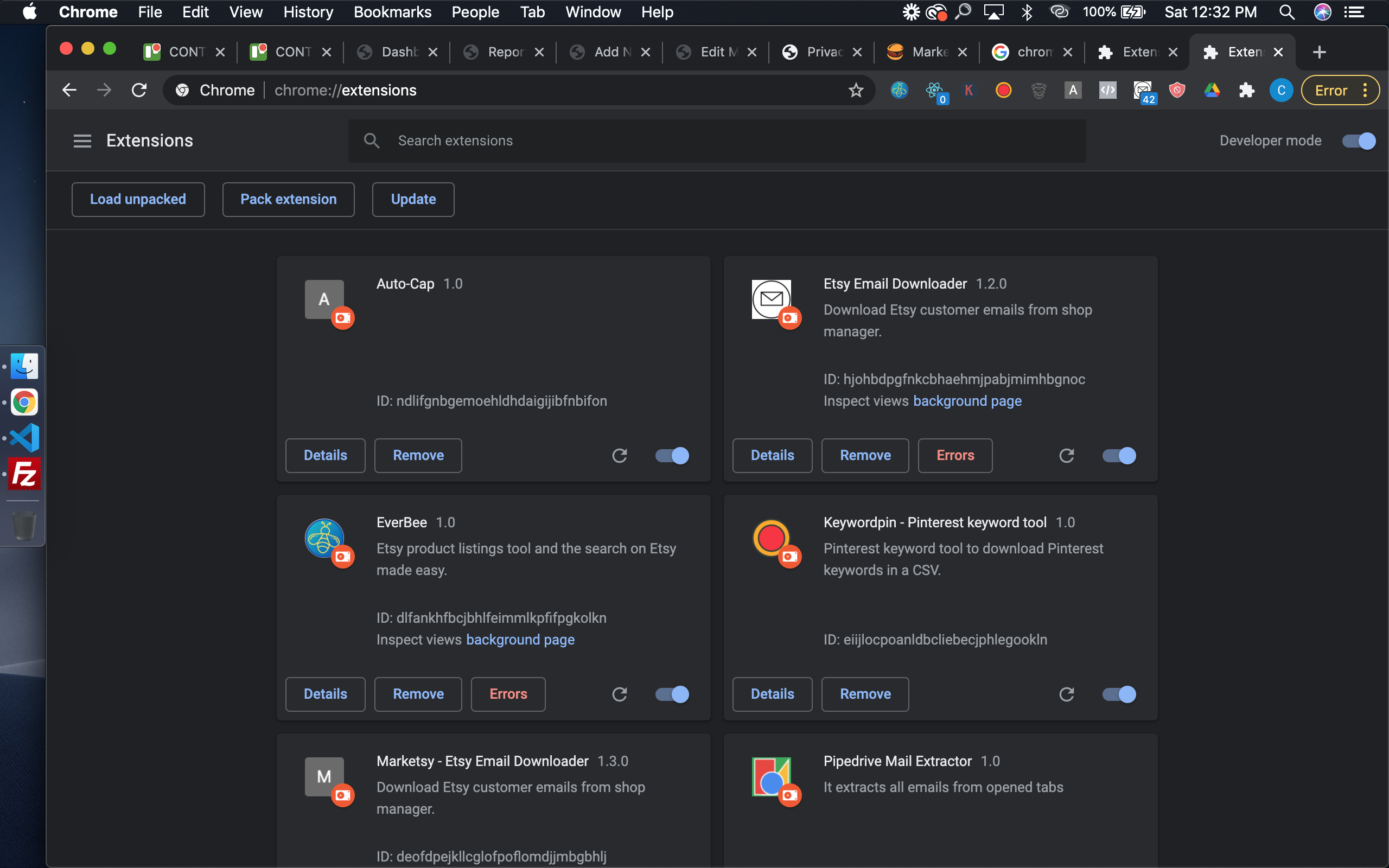The new chrome extension is getting ok’d by the webstore.
But I wanted to provide the new version to people who want it immediately.
Download your Etsy customer emails and start doing email marketing.
Connect your Etsy shop, export customer data, and build powerful email campaigns to boost your sales.
Get Started For Free
Below is a short tutorial on how to set up the chrome extension manually. It takes about 3 minutes.
1. Download the chrome extension code
2. Open ZIP file
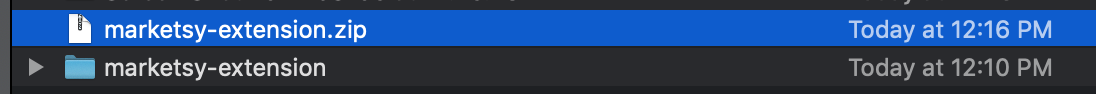
3. Go to Chrome Extensions Page
Go to the following page in the Chrome Browser
4. Make Sure Developer Mode is On
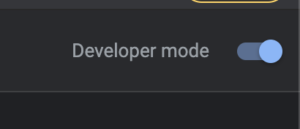
5. Drag and drop the folder
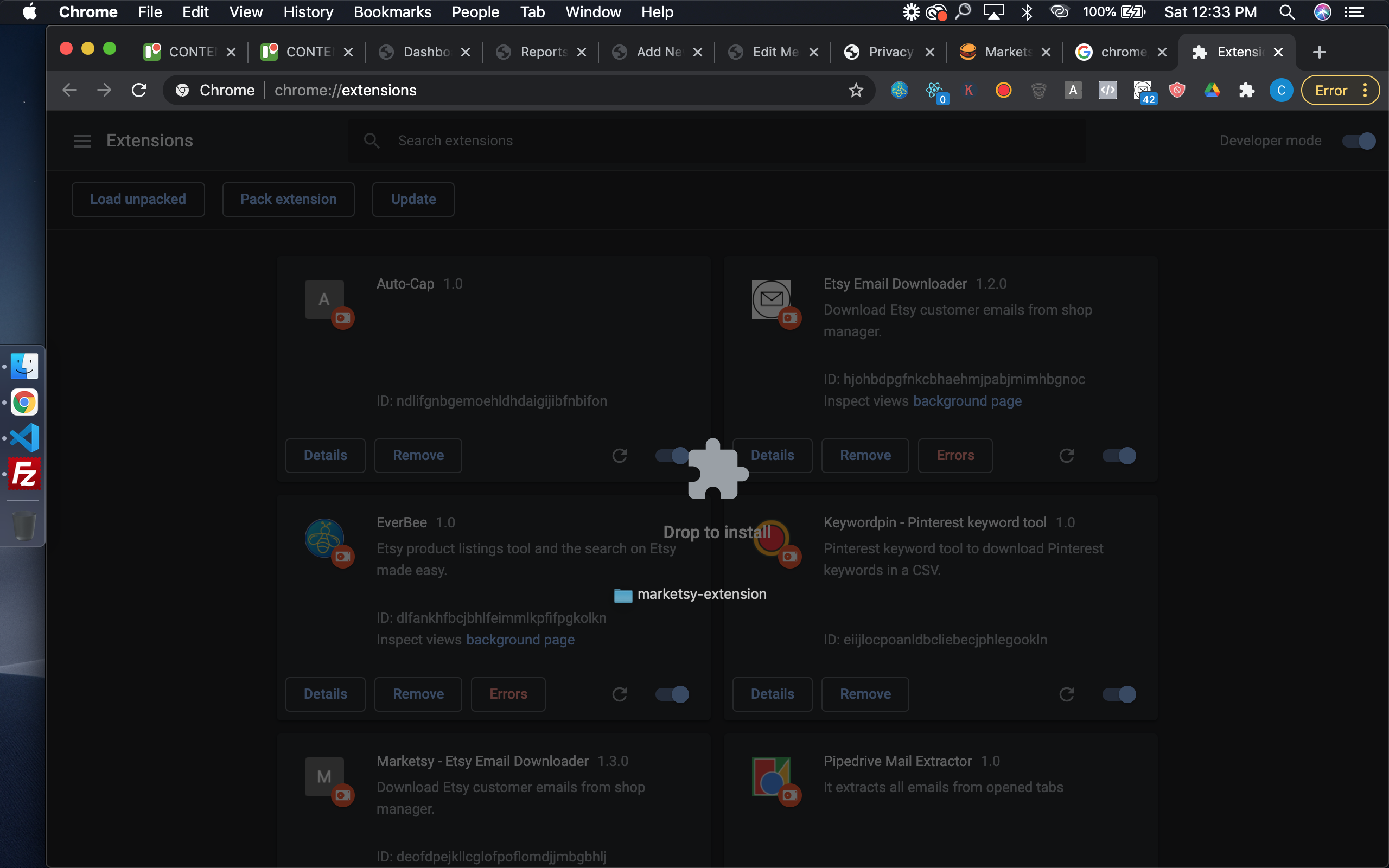
Log in
Sign Up
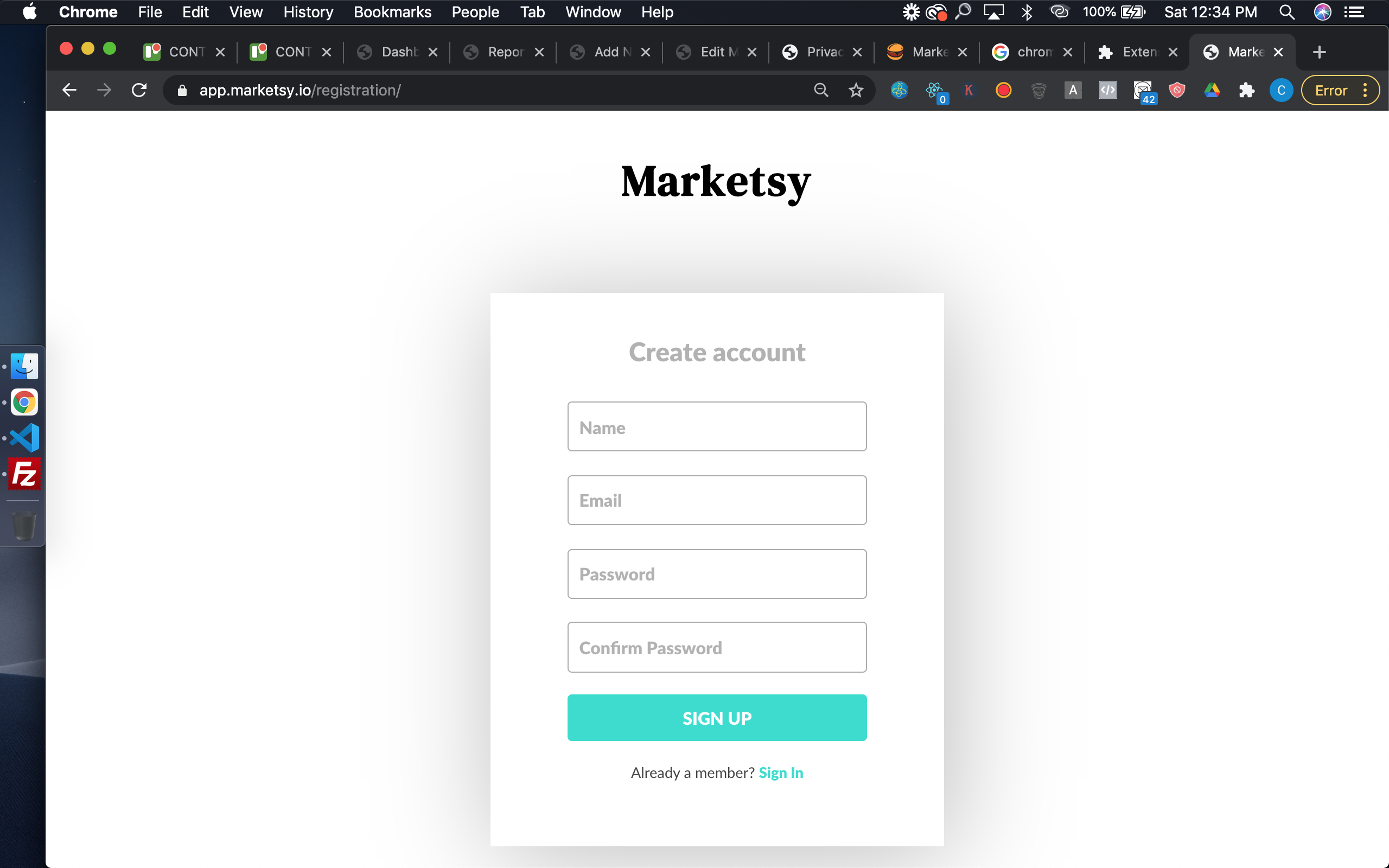
Login in through the chrome extension
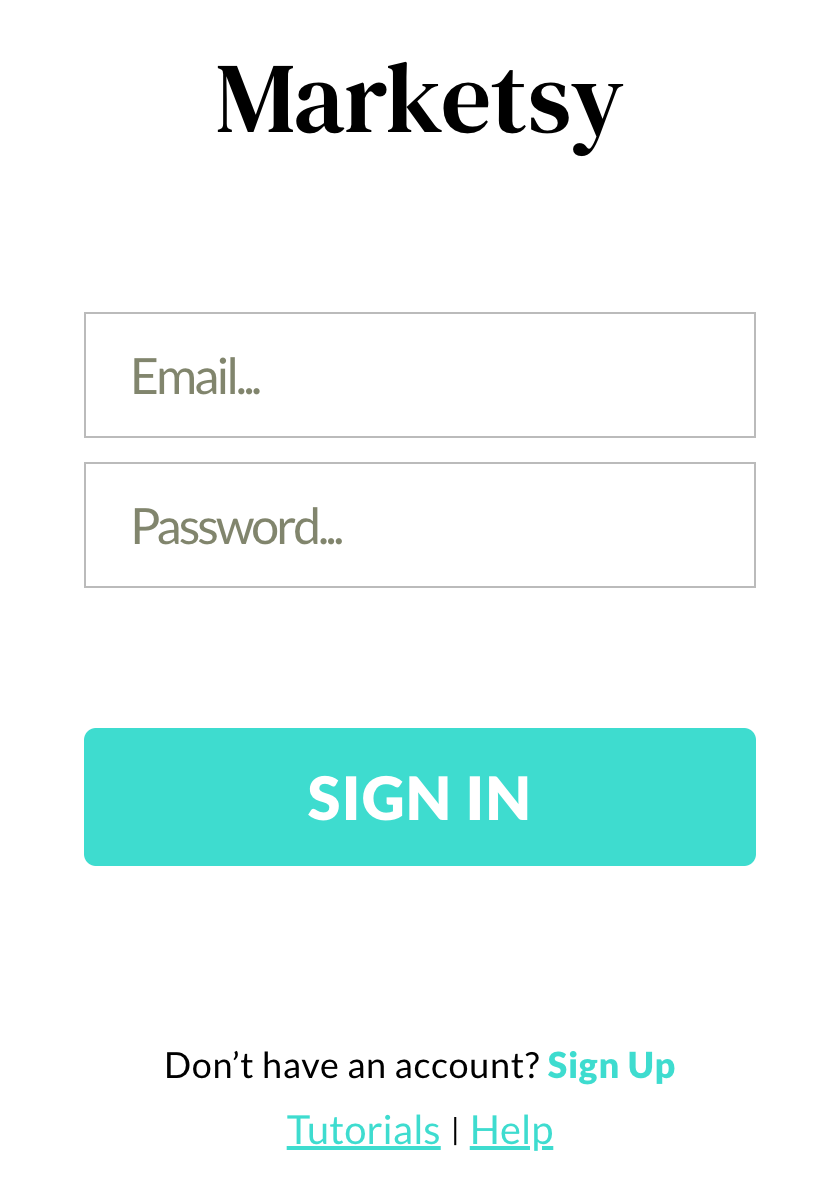
Go to your Etsy shop
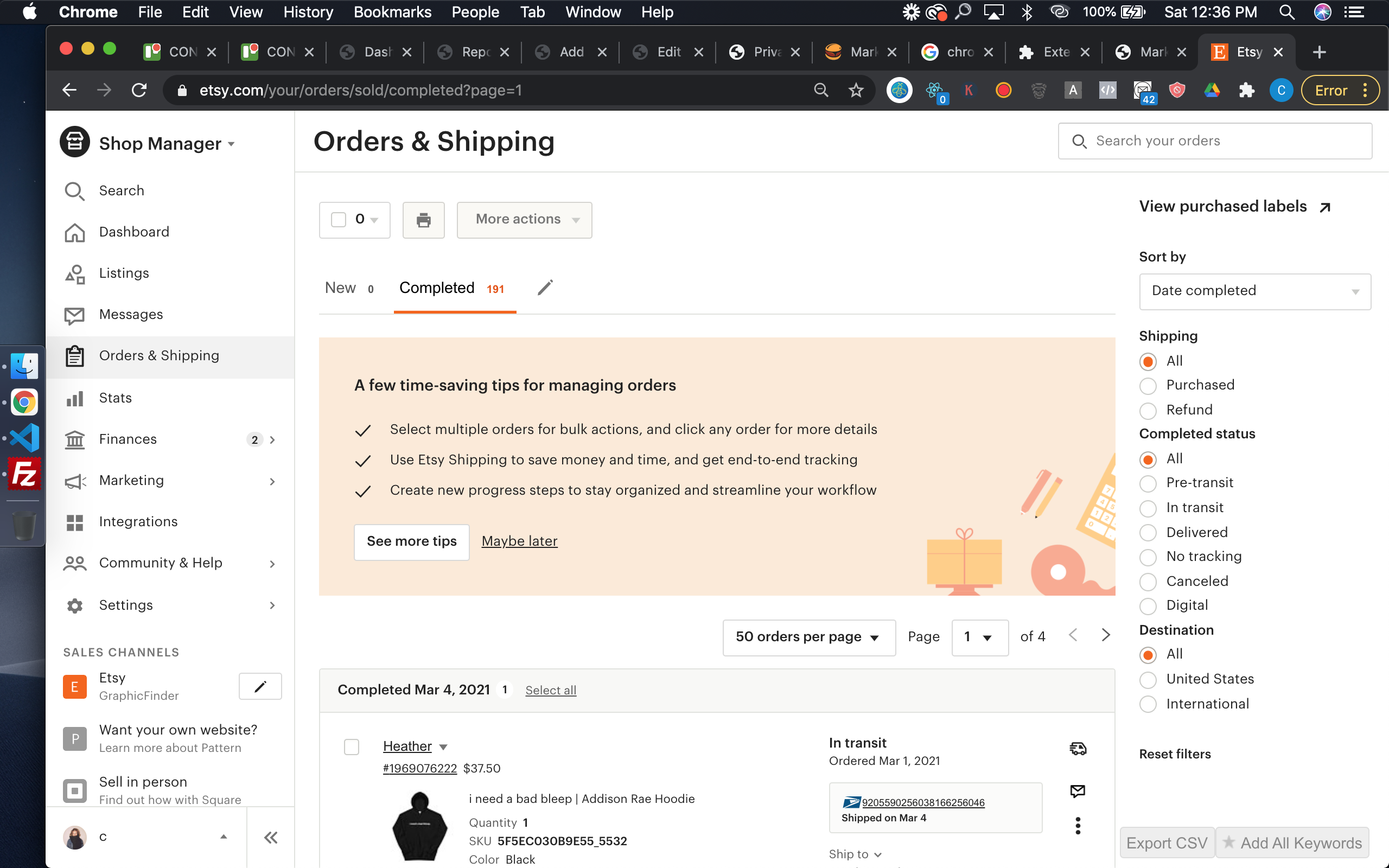
Open the chrome extension and click the refresh button
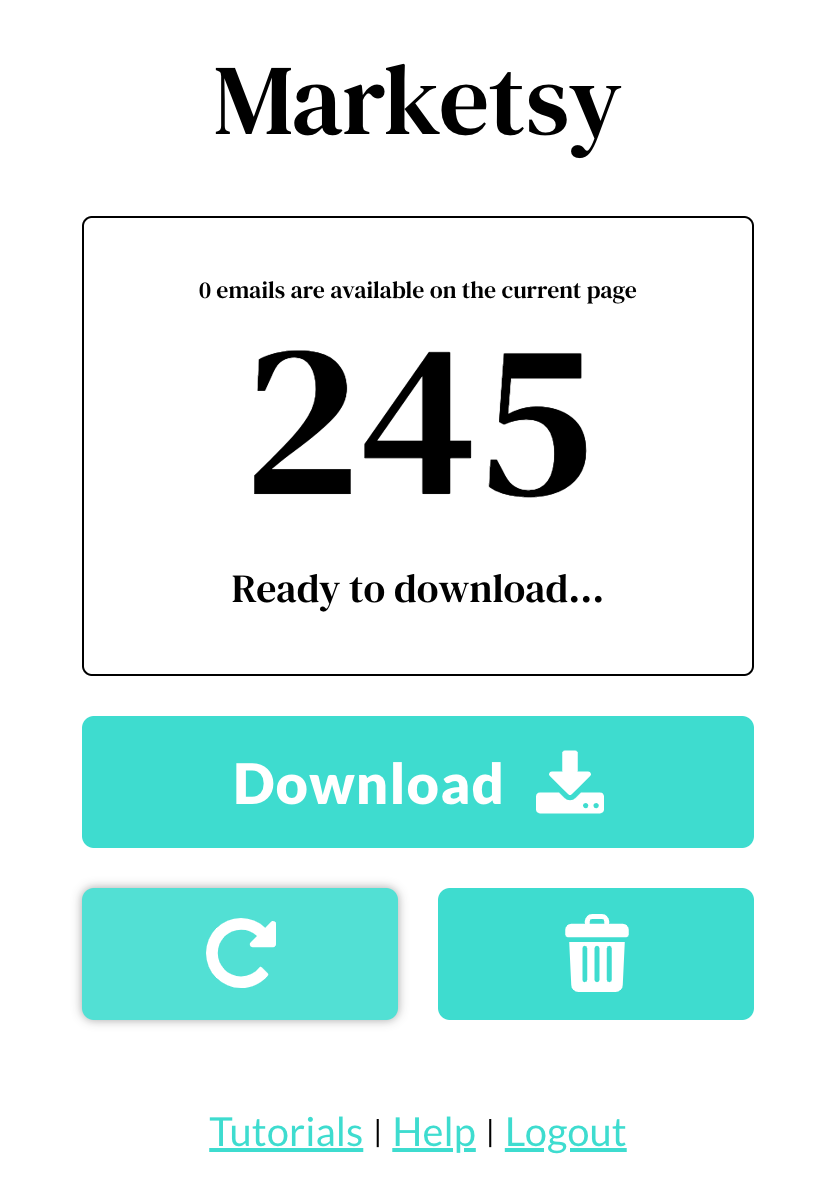
Then click the download button to download the emails