Above is a two minute crash course on how to use Marketsy.
Download your Etsy customer emails and start doing email marketing.
Connect your Etsy shop, export customer data, and build powerful email campaigns to boost your sales.
Get Started For Free
Marketsy is super easy to use, all you have to do it connect the Etsy integration and you’re off to the races 🏇
You can download:
- Order Date
- First Name
- Last Name
- Address
- Products Ordered
- Order Value
- Order ID
Have questions? Jump into our support channel.
Overview
Below is a short checklist to start downloading your data:
- Sign up or login to Marketsy
- Go to the integrations page
- Click the connect button on the Etsy integration
- Click the connect button on the app page (you’ll need to be logged into your Etsy shop account for this)
- You’ll be forwarded back to Marketsy
- The data will start coming in (can take up to a couple hours depending on amount of orders)
Below is details for each step with screenshots.
Sign up or login to Marketsy
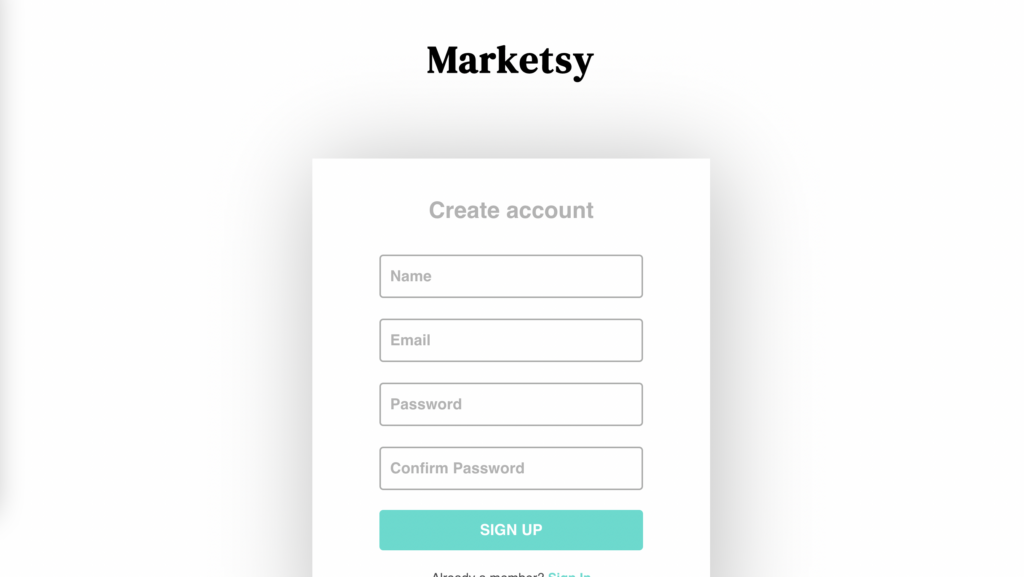
There are only three steps to sign up for Marketsy
- Input your name, email and password
- Select your pricing plan
- Input your payment info
This whole process takes about 3 minutes.
Have questions? Jump into our support channel.
Connect the integrations page
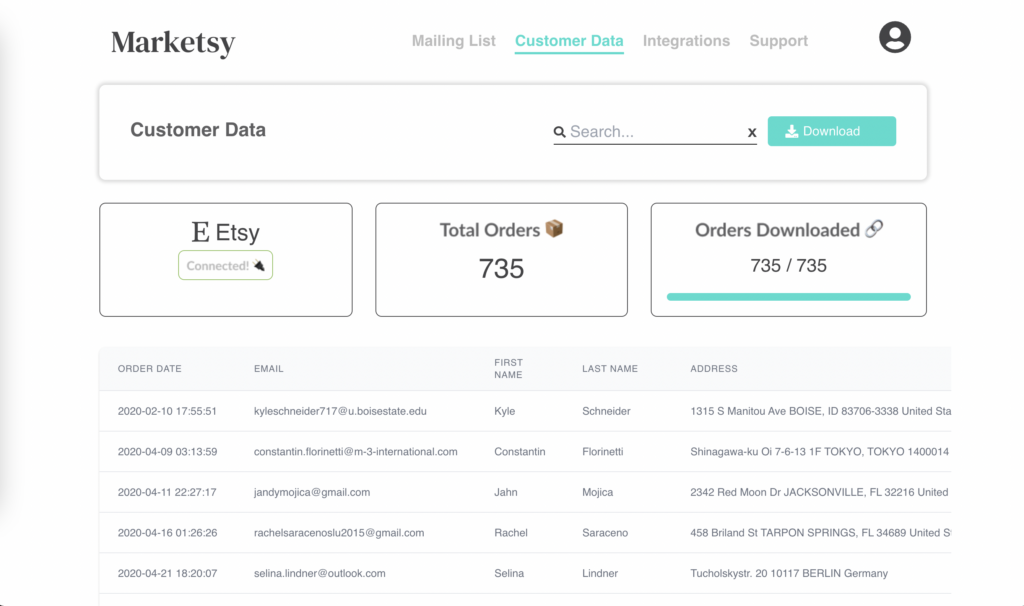
Connecting the Etsy integration to Marketsy is how we help you download your data. Its take three steps to connect the integration.
- Go to the integrations page – https://app.marketsy.io/integrations
- Click the connect button for the Etsy integration
- Confirm you want to confirm the connection on Etsy
You’re good to go. Once you connect the account we’re start collecting your order data and importing it into your database.
Depending on how many orders you have, this can take a couple hours.
Have questions? Jump into our support channel.